07. Mimic Test-Taking Conditions
Mimic GRE Test-Taking Conditions
(For Computer-Based and Paper-Based Tests)
SETTING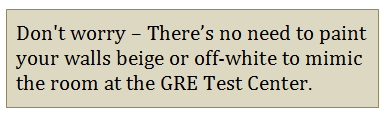
If you are working on a laptop to practice for the computer-based test, make sure to sit at a desk when you take each practice exam.
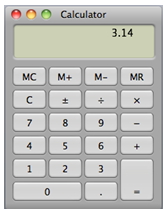 MATERIALS
MATERIALS
Computer-based test takers can use the calculator available as an accessory on your computer. You will not be able to use your own calculator on the GRE, but the GRE test center will let you use one on the testing program. That calculator is similar to the accessory on PCs and Macs.
You will also be able to use unlined scratch paper that the GRE test center distributes. This is especially helpful for solving problems on the quantitative reasoning section and planning essays for the analytical writing section.
TIME
Take timed practice tests. The majority of test takers will take the GRE on a computer. You can cascade two windows on your desktop to complete this part of the test: the Brainfuse analytical writing prompt in the Brainfuse Test Center and a Word document on which you can write your essay. The Brainfuse Test Center will then keep the time for you as you type.
Before you start the test, make sure to save that document to your desktop. Since the GRE test center will give you scratch paper, you can then plan your essay on paper or on screen, type it in Word, and then submit it to the Writing Lab for review within one business day.
A smaller percentage of test takers will take the exam on paper. To prepare for that test, you can write your essay on paper, scan it, and submit that document to the Writing Lab as well.